Take your time, hurry up
The choice is yours, don’t be late
Take a rest as a friend
— Nirvana, Come As You Are
I have just updated the LibreOffice snap package. The size of the package available for download created some confusion. As LibreOffice 5.2 is still in beta, I built and packed it with full debug symbols to allow analysis of possible problems. Comparing this to the size of e.g. the default install from Ubuntu *.deb packages is misleading:
- The Ubuntu default install misses LibreOffice Base and Java unless you explicitly install them
- The Ubuntu default install misses debug symbols unless you install the package
libreoffice-dbgtoo
As many people are just curious about running LibreOffice 5.2 without wanting to debug it right now, I replaced the snap package. The download and install instructions are still the same as noted here — but it is now 287MB instead of 1015MB (and it still contains Base, but no debug symbols).
The package file including full debug symbols — in case you are interested in that — has been renamed to libreoffice-debug.
(Note that if you downloaded the file while I moved files around, you might need to redo your download.)
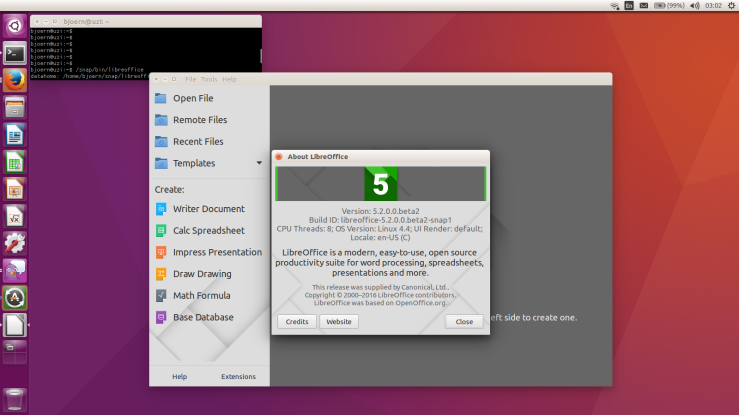
You must be logged in to post a comment.